Tahoe Hall
Fall 2025 Information for Moving In
Schedule
Check-In Day
Refer to your online assignment information for your check-in date.
Assignment information becomes available in late August.
Check-In Location and Time
Yosemite Hall First-Floor Lounge.
Remember to check in during your scheduled check-in appointment.
Please Note: Students must check in during their move-in appointment. There is no after-hours or weekend check-in.
In Case of Emergency only, please contact the Area Service Desk at 530-752-7986
Photo Identification Required
Please bring your AggieCard (or another photo ID) to check in. You won't be able to check in without it.
Directions

Parking on Campus
Unloading Only
Unload your belongings in any of the unloading zones shown in yellow on the map above. After unloading, park in one of the lots noted below. The red curb area within Oxford Circle is not available for unloading (noted above in dark green).
Parking after Unloading
After unloading, all vehicles must be moved immediately. Nearby parking may be found along West Eighth Street or Sycamore Lane.
Additional short-term parking (4 hours maximum) is available at St. Martin's Episcopal Church at 640 Hawthorn Lane and at the University Mall. No overnight parking. Cuarto unloading passes serve as parking permits for both locations and must be displayed and visible on the dashboard.
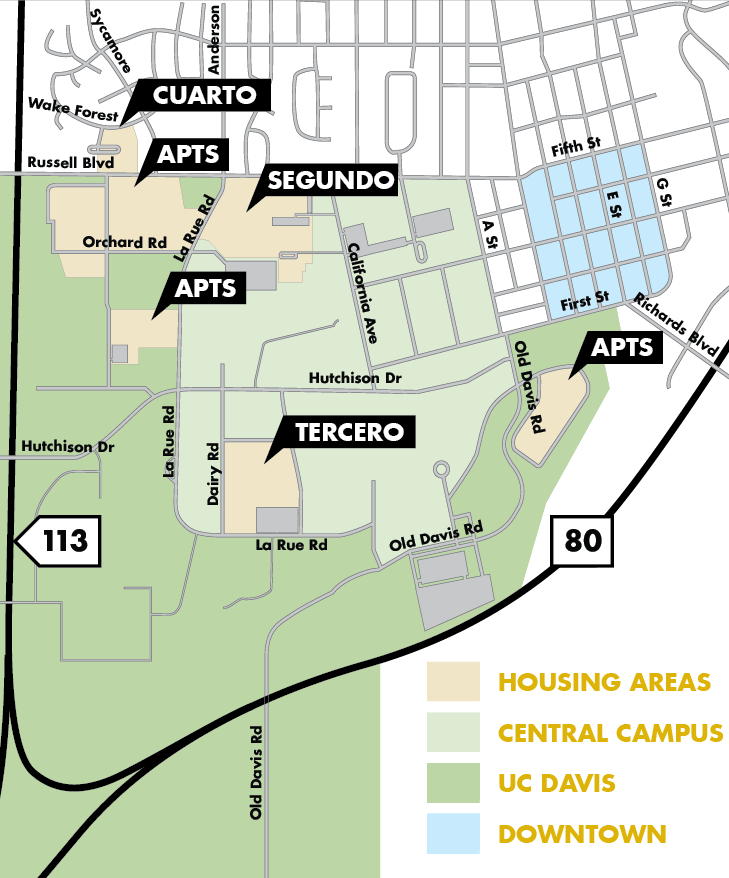
Driving to UC Davis
- Exit Russell Blvd. eastbound
- Turn left on Sycamore Lane
- Turn left on Wake Forest Drive
- Turn left into Oxford Circle, or into the parking lot east of Yosemite Hall, to unload
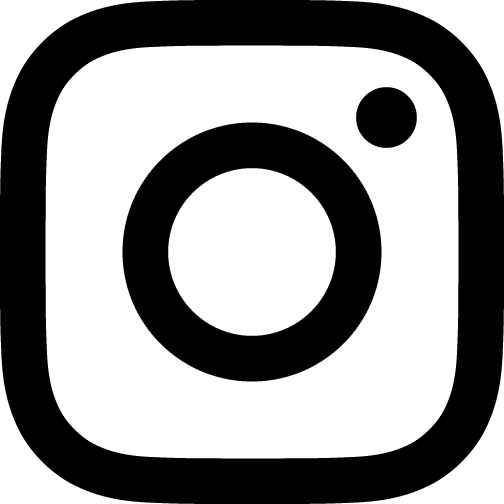 Follow @ucdavishousing
Follow @ucdavishousing