 XFINITY On Campus
XFINITY On Campus

XFINITY On Campus programming may be enjoyed on televisions, computers and mobile devices.
XFINITY on Campus is available to students living in the residence halls and Solano Park Apartments, and students with a housing contract with Student Housing and Dining Services who live in Primero Grove and The Colleges at La Rue.
How to Watch XFINITY On Campus
Television
Roku Premiere+ device
Connect the Roku Premiere+ device to your room’s Ethernet port with an Ethernet cable and to your television with an HDMI cable.
Important: Roku (and other brand) wireless devices do not support authentication and therefore cannot connect wirelessly to the campus network; you must use a device with a wired Ethernet connection, like the Roku Premiere+, to connect to the campus network.
Coaxial connector
Some residence hall rooms have coaxial connectors. If your room has a coaxial connector—located in residence hall bedrooms, the common rooms in residence hall suites and Solano Park living rooms—you can receive XFINITY On Campus content by connecting your television with a coaxial cable. Cable television service comprises digital channels only. A converter box or a digital tuner, either built into the television set or added externally, is required to receive the digital signals. No cable box is required.
Online (Computer, Mobile Device)
Access XFINITY On Campus online with a computer or mobile device:
- From a computer: Go to xfinityoncampus.com, enter "University of California - Davis" into the search bar, and follow the login instructions to start watching.
- From a mobile device: Connect to the eduroam wifi network, launch the Xfinity Stream mobile app*, select "University of California, Davis" in the drop-down menu and log in using your Kerberos user name and passphrase
*Get the free Xfinity Stream mobile app on the App Store and Google Play
Channel Guide and Live Content
Cable television and online channels differ. The Student Housing and Dining Services Channel Guide lists television channels. A scrolling live TV playlist is on Channel 9.
For online channels, as well as live TV and on-demand playlists**, log in to xfinityoncampus.com.
**Some content requires the purchase of an upgraded subscription for an additional monthly fee. Student Housing and Dining Services does not provide upgraded subscriptions.
Upgraded Subscriptions
Xfinity On Campus upgrades are available directly through Comcast for an additional monthly fee. Upgraded content, such as sports and movies packages, is available online only. For more information, visit xfinityoncampus.com. Student Housing and Dining Services does not provide or pay for upgrades. Students who order upgraded subscriptions are responsible for any additional fees.
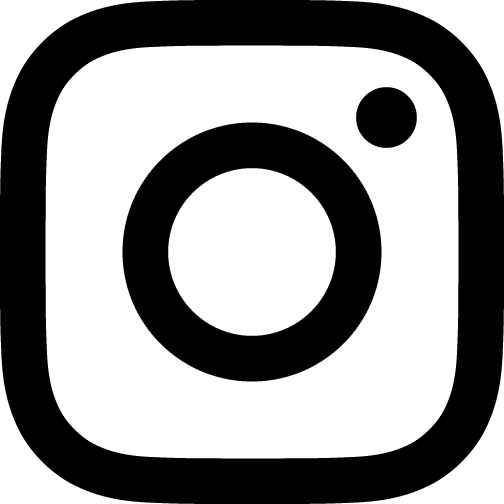 Follow @ucdavishousing
Follow @ucdavishousing