Printing
Wireless printers are available to residence hall students in the Segundo, Tercero and Cuarto residence hall areas.
Printer Hours and Locations
Printers are available Monday–Friday, 7 a.m.–11 p.m. and Saturday–Sunday, noon–11 p.m. at the following residence hall locations.
Cuarto
Two printers are available, one each in the following locations:
- Shasta Hall, in the Residential Academic Center
- Yostemite Hall, next to the Area Service Desk and mailboxes
Segundo
Two printers are available in following location:
- Segundo Services Center, in the Residential Academic Center
Tercero
Two printers are available in following location:
- Tercero Services Center, near the public restrooms
Printers are also available in other campus locations. Refer to the UC Davis Library website for more information.
Printing Instructions
Instructions for wireless printing are available on the UC Davis Library website. IMPORTANT: For Step 4 — selecting a printer — be sure to select the printer you wish to use here in the residence halls. Look for the option, Student Housing Residence Hall Printers.
How To Pay For Printing
There are two ways student residents may utilize to pay for printing.
Print Cards
Print cards may be purchased from dispensing machines in Shields Library, Health Sciences Library and, on the Sacramento campus, at Blaisdell Medical Library. When prompted, enter the card ID number located on the print card.
Student Accounts via AggieCard
Printing may be billed to student accounts. When promted, enter a student ID number to charge the printing to a student account.
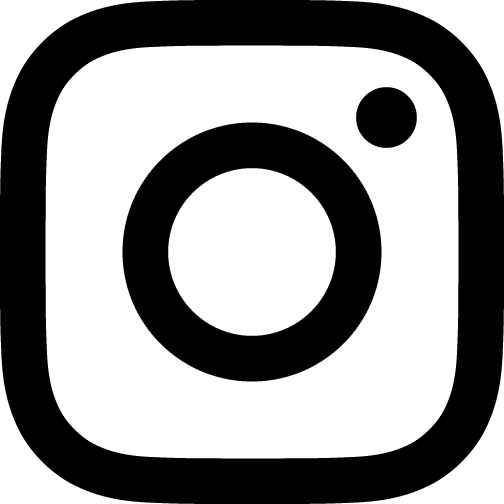 Follow @ucdavishousing
Follow @ucdavishousing