Preparing Before You Arrive
Things You Need to Get Started
Gather the following items along with your Macintosh or Windows computer:
- Current operating system software
- An installed 10/100 Ethernet card
- A 14 ft. category 5 (Cat5) or category 6 (Cat6) 10Base-TEthernet cable with RJ-45 connectors
Most computers have an Ethernet card pre-installed; all Macintosh computers are Ethernet-ready.
If you are buying a new computer, check out the UC Davis computer recommendations for students and Computer Ownership FAQ.
The UC Davis Service Hub provides a variety of information in their Technology Guide for New Students.
Protecting Your Computer
You should ensure your computer is running up-to-date software, which includes ensuring all software patches are installed. You'll also want to set up a firewall and install antivirus software and keep its virus definitions current. To learn how to update your software, set up a firewall, and install antivirus software, review the following resources:
Connecting Your Computer to the UC Davis Network
You will need to connect your computer to the UC Davis network in order to access your course content and any supplemental services. To connect to the UC Davis network, review the following resources:
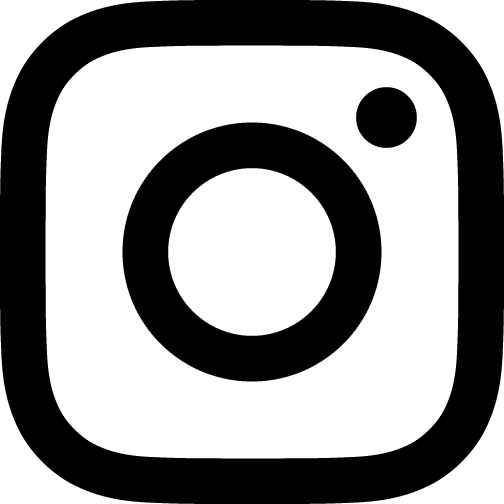 Follow @ucdavishousing
Follow @ucdavishousing