Wired Network Access In Student Housing
You may connect your computer to the UC Davis network using an Ethernet cable.
Note: Most but not all residence halls provide an Ethernet port in each room. Please review your residence hall profile web page to determine if it provides an Ethernet port.
Register your MAC Address
Your computer's network card has a unique 12-digit Ethernet hardware address called a MAC address (media access control address) that uniquely identifies your computer and the hardware inside it. The MAC address must be registered with UC Davis in order to connect to the campus network.
To register your MAC address, select the appropriate link below and follow the IT Knowledge Base instructions that follow.
Note: You do not need to register your MAC address to connect your computer to the UC Davis eduroam wireless network.
After Registering Your MAC Address
- If you are registering from home or off campus: you’re done! When you move in, test your connection
- If you are registering from on campus: allow 30 minutes for your registration to be processed, then test your connection
Test your connection by plugging your 10Base-T Ethernet cable into both your computer and the Ethernet port, then launch your browser.
Need Help?
If you were unsuccessful registering your computer or received an error, repeat the Knowledge Base instructions beginning with verification that you have a network card.
If you need help, please send an email to rcs@ucdavis.edu. Or you may visit the Area Service Desk and they will send an email for you.
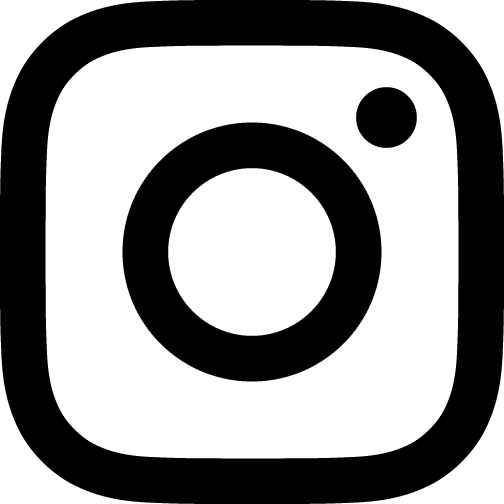 Follow @ucdavishousing
Follow @ucdavishousing