Moving Into The Green - Spring Quarter
For information about and instructions for moving into The Green for spring quarter 2026, please email or call Student Housing at studenthousing@ucdavis.edu and 530-752-2033.
Fall 2026 Housing Move-In
Fall 2026 move-in information will become available during the summer. Please check back.
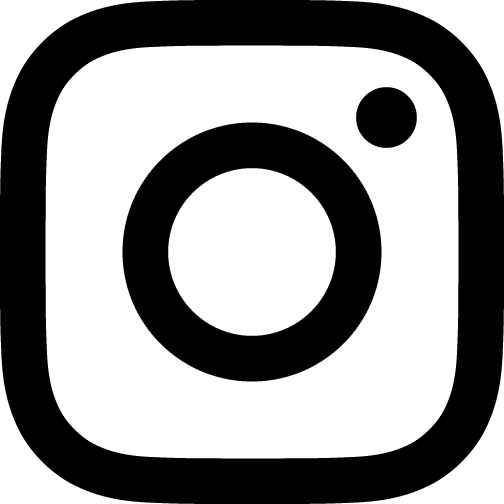 Follow @ucdavishousing
Follow @ucdavishousing