Wireless Network Access
UC Davis provides the eduroam wireless network service to the campus community to allow computers to connect wirelessly to the campus computer network and Internet. eduroam is available in the residence hall areas and throughout campus.
How to Log Into Eduroam
A kerberos login ID and passphrase are required to connect to eduroam. Your eduroam login is your UC Davis login (Kerberos) ID plus “@ucdavis.edu.” (Please note that this may not necessarily be the same as your UC Davis email address.)
For more information about eduroam, please refer to the Campus Wireless Access webpage on the UC Davis ServiceNow website.
Eduroam Locations in the Residence Halls
eduroam is available in-room to all residents of:
- Segundo (all residence halls)
- Tercero (all residence halls)
- Cuarto (all residence halls)
- Primero Grove (all buildings)
eduroam is available in the following public locations in the residence halls:
- Maya Angelou Room (Cuarto DC)
- Regan Main
- Segundo and Tercero Residential Academic Centers
- First floor television lounge in the Tercero Services Center
- Segundo High Rise First Floor Lounges & Study Rooms
- Alder Study Room
- Miller Study Room
- Thompson Main Lounge
Device Compatibility
The campus wireless network, Eduroam, uses advanced security known as 802.1x that encrypts all traffic and requires both a user name and password. With the exception of computers, smartphones and tablets, most consumer wireless electronic products do not work with a network using 802.1x security, which means these devices cannot connect to the eduroam network.
Examples of devices that aren't compatible with eduroam include gaming consoles like Xbox One and PlayStation 4, and wireless printers. Those who wish to connect these devices to the network should use the wired Ethernet ports available in the residence halls or, in the case of printers, connect them directly to a computer with a USB (or similar) connection.
Note: Student Housing provides printer access so you don't need to bring your own printer.
Personal Wireless Networks
Student Housing policy does not allow personal wireless access points (WAPs) to be installed.
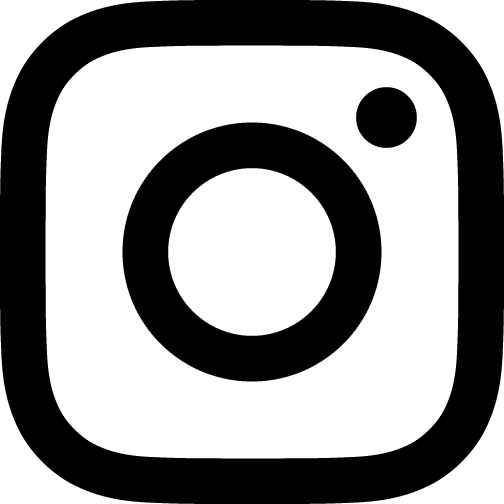 Follow @ucdavishousing
Follow @ucdavishousing